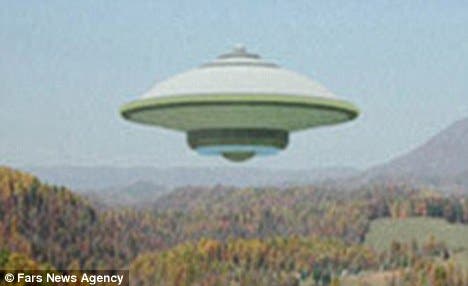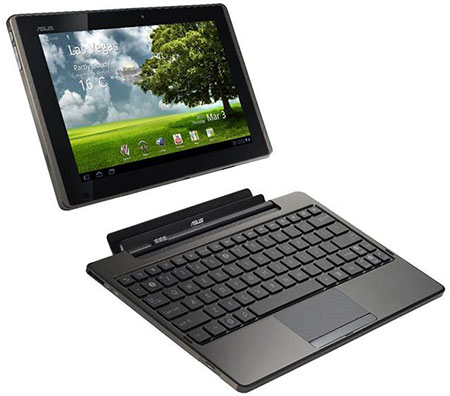The Nintendo DS and the many iterations that followed have combined to sell approximately 145 million units worldwide since the original debuted in 2004. There's no debating, the DS is the most successful portable console ever made and is neck and neck alongside the PlayStation 2 as the best-selling console overall.
With such an accomplishment achieved with the DS, Nintendo really had its work cut out when it came time for a successor. At E3 2010, the world found out just what Nintendo had up its sleeve with the introduction of the Nintendo 3DS. The company hailed the device as the first portable console to ever display a 3D image without the need for special glasses.
We've been getting a healthy amount of hands-on time with the 3DS since the start of 2011 and have put the system through its paces. It's certainly an impressive piece of hardware, and at times the 3D effect is simply dazzling. Though there are a few gripes we'll discuss, and a lackluster launch lineup, overall it does appear that the 3DS will be a worthy successor to the original DS franchise when it releases in North America on March 27.
It goes without saying that the portable gaming landscape has drastically shifted since the original DSes were released, with some serious competition coming from the iPhone, iPad, Android, and other mobile platforms--though we can't recall any Nintendo employee or PR representative ever muttering the word "Apple." While touch-screen gaming is certainly a different experience than conventional button-based applications, the public has embraced the former with open arms thanks to its practical and economical advantages.
With the 3DS, Nintendo is offering a $250 gaming-focused device that features limited functionality beyond just games, which may not be as easy a sale as it was, say, five years ago. It's becoming increasingly important to offer some sort of all-in-one solution, and while there are plenty of extras inside (and coming down the road), the 3DS won't be making phone calls anytime soon. That said, we still think there is a market for the unique, intimate, and noncasual experience that big-budget portable video games can offer players of all ages.
Any comparisons to the last DS generation in our review will be aimed at the DS Lite, primarily because the two are so similar in design. We'd be shocked if the 3DS didn't see its fair share of upgrades and redesigns, so we'll compare those models with their DS brethren when the time comes. Of course it's safe to say that someone coming from a DSi XL will certainly feel like the 3DS' screens are tiny, when in fact they're almost identical to the DS Lite's.
Features
The Nintendo 3DS packs in a hefty number of features in addition to its ability to play 3D games. It's Wi-Fi-capable and compatible with 802.11 b/g interfaces, backward-compatible with Nintendo DS games, and has dual back-facing and single front-facing cameras in addition to a microphone. It can take and view 3D photos as well as play 3D video. We should note, though, that older DS games don't play in 3D when used with the 3DS.
It's also the first Nintendo portable to sport an analog stick and feature both a gyroscope and a motion sensor.
Design
The Nintendo 3DS resembles the DS Lite in almost every way, save for a few details. It measures 0.83 inch high by 5.3 inches wide by 2.9 inches deep, and weighs in at about 8.28 ounces, which is nearly identical to the DS Lite's specs. Even the lower screens appear the same size, with both coming in at about 3 inches. The 3DS' top screen is wider than the DS Lite's and sports a 3.53-inch diagonal display with a resolution of 800x240 pixels (where 400 pixels are allocated to each eye for the 3D effect).

A closer look at the 3DS when open.
It's first available at launch in Cosmo Black or Aqua Blue, but we'd be surprised if more colors didn't pop up by year's end. The 3DS' encasing seems to shimmer a bit in direct light, and the plastic coating is quite shiny. On the front lid sit two 0.3-megapixel cameras that allow for 3D photography. We'd be lying if we said the cameras are acceptable in size. At this price point, we really think anything less than 2 megapixels is a letdown--especially considering these cameras are the same size as what the DSi and DSi XL offered.
When closed, on the right side is a Wi-Fi switch. On the left are a volume slider and SD card slot (which already houses an included 2GB SD card).
Along the right hinge is an LED notification light that acts as a messaging center. It'll blink when there's a new message or if any StreetPass or SpotPass activity has occurred. More on both of these features a bit later.
Around back are the left and right shoulder buttons, an IR infrared port, the game card slot, housing for the collapsible stylus, and the AC charging and docking port.

A rear view of the 3DS.
When opened up, the 3DS still resembles the DS Lite in many ways, so we'll just cover what's new. To the left of the lower touch screen is an analog nub that Nintendo dubs the circle pad. Below it is the conventional D-pad (directional pad). Underneath the touch screen is the new location for the Select, Home, and Start buttons. To their right is the power button, which, when pushed, allows you to put the 3DS to sleep or shut it down completely. The headphone jack, power, and charging LED indicators all lie along the bottom of the unit.

Side by side, the 3DS and DS Lite look almost identical.
Up top is the wide 5:3 3D screen and to its right is the 3D slider. Here, you have the option of adjusting the overall 3D effect or removing it altogether. Above the 3D top screen is the third 0.3-megapixel camera that faces the user; it cannot shoot in 3D.
We couldn't help but notice that when opened, the 3DS' top screen does wiggle a little bit, unlike the rock-solid design of the previous DS line. It doesn't really compromise gameplay or 3D at all, but we felt it was worth mentioning.
The 3DS has internal storage, but it appears that space is reserved for system applications. We were able to save photos internally, but games were always saved on the SD card. We're not too sure of exactly how much storage is in there, either, but Nintendo says that information will be made available soon.

A stacked view of both consoles.
The 3D technology
The 3DS uses autostereoscopic 3D technology, which means two separate images are being displayed on the top screen when the device is in 3D mode. There is a certain "handshaking" that our eyes need to do to lock in the 3D effect, and when it does the result is truly eye-popping.
Instead of popping out, the 3D image feels like it goes deeper into the screen. The best way we've been able to convey the effect is by referring to those old Magic Eye images that required some eye-crossing to get 3D objects to appear. Not to worry, there's no eye-crossing going on here, though some titles we played definitely took a few seconds of getting used to, especially with the 3D slider maxed out. On rare occasions the effect was actually overwhelming, which had us jumping for the slider.
Judging from the six games Nintendo included with our review unit, our hands-on time at various events, and the AR Games preloaded on the 3DS, we think each title will have varying "sweet spots" for 3D intensity and playing distance. Of course the choice is ultimately up to the user, but don't be surprised if each game requires its own 3D adjustment. Furthermore, we wouldn't be surprised to find gamers turning 3D off altogether when playing titles that don't seem to benefit from the effect. Out of the games we played, Madden Football seemed to have no business being in 3D, so we switched it off. The 3D won't give the player any real advantage in-game, it just enhances the experience.
The biggest question on everyone's mind has got to be whether the 3D mode makes the user dizzy or sick. In our experience we never felt nauseated, but that's not to say we didn't suffer an occasional headache from maxing out the 3D. Of course each player will have his or her own reaction to the system--so while an 8-year-old might have absolutely no negative side effects from playing, a 75-year-old might suffer a different fate (or vice versa). Regardless, any undesirable consequences can be eliminated by turning the 3D mode off.
Another drawback to using the 3D mode is that people can't watch you play (for instance over your shoulder). Sure, this isn't a deal breaker by any stretch, but it does eliminate the chance for more than one person to experience the illusion simultaneously.
That aside, it's also a bit too easy for the 3D effect to snap out of sync when playing alone. Because there seems to be such a sensitive viewing angle for 3D to work, we occasionally found ourselves falling out of range. This was demonstrated far too often with games that require a lot of button mashing--specifically Super Street Fighter IV: 3D Edition in our experience--and titles that require the movement of the actual unit itself. We definitely think the motion and gyro sensors are welcome additions, but occasionally bittersweet in practice.
While it's seemingly safe to use, Nintendo does not recommend having 3D turned on for users under the age of 7. There are also plenty of safety warnings littering the box, and instruction manuals about prolonged usage of the 3DS, with Nintendo recommending a 10-minute break for every 30 minutes played in 3D.
System software
The 3DS' system software resembles that of the last generation's, but we feel it's laid out much better this time around. Everything seems to be placed logically, and there's a nice amount of customization offered.
We really like that you can suspend a game or application by hitting the Home button. This will transport the player back to the Home screen at any time, where most settings are still accessible, including the ability to make game notes. If a player wants to switch games or apps, the suspended program must be closed.
The Home screen offers immediate access to a handful of features. The top of the screen provides one-click jumping to brightness settings, tile/channel layout, game notes, friends list, notifications, and the Web browser (which at this time is not available for use). An instruction manual is also available for select software, which will pop up in the lower-left-hand corner when applicable.
In terms of actual software, the 3DS comes preinstalled with the following:
• AR Games: Six cards come packed inside the 3DS box for use with AR Games, the 3DS' augmented reality app. Using the outward-facing cameras, the 3DS can recognize these cards lying on a flat surface and then superimpose a minigame on screen. This is definitely one of the first games to show off to friends, as the wow factor here is really high. There's a decent amount of processing going on, so the frame rates aren't stellar, but nevertheless it's truly an impressive use of the hardware.
• Nintendo 3DS Sound: Similar to the DS-branded sound app, this allows the user to create and record audio. It'll also play music (.mp3, .m4a, .3gp) that can be loaded onto an SD card.
• Camera: Photos can be taken via the front- or back-facing cameras, though 3D photography can only be done with the dual back-facing cameras. Gone are the camera effects from the DSi, but new 3D ones are available. The 3D photo taking is a lot of fun and works well, though the low-resolution lenses have trouble in low-light situations (even with the low-light filter on). Photos are almost always too grainy and really feel behind the times.
• MiiMaker: Similar to the Wii's Mii interface, MiiMaker allows you to create avatars for use with various software and games. Miis can be made from scratch or with the help of a photograph. In our testing, the photo-to-Mii creation was surprisingly accurate. A Mii can also be given a QR icon for other 3DS consoles to snap a photo and import the Mii directly onto the system.
• Mii Plaza: Using the StreetPass feature, users have the option to "invite" other Miis residing on 3DS consoles that are in close physical range. Miis will automatically transfer over and live in the Mii Plaza.
• Download Play: Featured in the last generation of the DS, Download Play allows for game sharing with other local consoles. This feature is also backward-compatible with older Nintendo DS consoles. Each game has its own varying level of Download Play compatibility.
• Face Raiders: Another preinstalled game, Face Raiders is a minigame that superimposes a photograph taken at the start of a session and has the user shoot enemies that sport his or her own face. This also has augmented-reality elements and requires the player to physically turn 360 degrees to look for flying enemies and objects.
• Activity Log: Essentially the 3DS' diary, the Activity Log records various statistics such as how many games have been played, how long they've been played, and even the number of steps a user has taken in a given day using a pedometer feature. Play Coins are rewarded for every 100 steps taken, which can then be cashed in for in-game items, Mii Plaza perks, AR Games, and more.
Online
Other than Internet play, most of the 3DS' online functionality has not been activated yet. Nintendo says these features will be activated in future software updates. This is a shame because we really wanted to try out the Virtual Console that Nintendo has told us will feature Game Boy games, Game Boy Color games, classic titles remade in 3D, and more. Instead of Nintendo Points, players will be able to pay directly for items in the eShop when it launches in May. Apps other than games and demos will be available, including support for Netflix. Since the 3DS also can play 3D video, we'd imagine some sort of marketplace offering content from various networks and studios as well.
Setting up an Internet connection is much less painless on the 3DS than on past DS units. The 3DS is compatible with 802.11 b and g interfaces on the 2.4GHz band. We easily searched for access points, entered our password, and connected in under a minute. Multiple SSIDs can be saved on the 3DS, and the console will switch connections when they are in range.